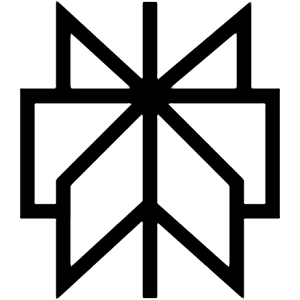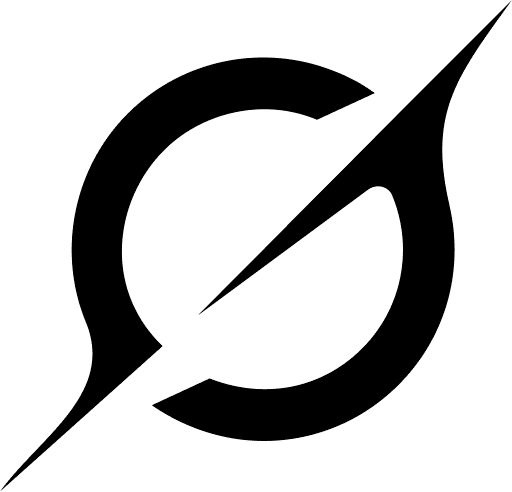Are You Earning Up to Your Potential?
Most personal trainers are undervaluing their time and skills. Our Personal trainer Revenue Calculator helps you find out what you should be making, and how to get there.
No guesswork. Just real numbers.
.jpg)
Consider this scenario: You want to buy a dress for yourself. You walk into a clothing store and begin browsing the options. Do you purchase the first thing that grabs your attention? No, right? You try on different outfits until you find the one that best suits your style and needs.
Your clients follow the same consumer psychology.
You have a flourishing fitness business with a variety of fitness programs. But your clients will have their doubts, just like you had at the clothing store. They also want to "try out" before purchasing a fitness plan. So, why not help them with that?
Also read: Boost Your Fitness Business: 15 Proven Gym Marketing Strategies
Introducing FitBudd’s New Feature: THE FREE INTRO OFFER
Free trials are always helpful if you want to let your product drive sales.
Users love the idea of signing up for a free trial before putting in their money. They are beneficial to both you and your potential clients, as the free trial allows users to discover the features of your product and figure out its value.
A client's enrollment for the free trial indicates their interest in your product. You can additionally connect with them over a video call, chat, or email to make this trial period a seamless and pleasant experience for them, increasing the chances of conversion.
Also read: How to create workout plans for your clients
💪 Got an idea for a brand? Let's bring it to life.
Launch your own fitness app with FitBudd in minutes!

💪 Got your brand name? Let’s bring it to life.
Launch your own fitness app with FitBudd in minutes!

88% trainers worldwide gave us 5 stars
Transform your fitness business with the power of your branded app on iOS and Android.
Try for FREENow The Big Question: How Can You Offer A Free Trial To Your Clients?
You can set up the free trial option for any of your subscription-based fitness plans in just a few clicks.
This means a new client will be able to access your fitness plan for free for the number of days you decide, and after that, the fee will be charged.
Here's how you can enable the free intro offer for your subscription-based fitness plans through the Trainer Portal -
For an existing fitness plan:
- Select ‘Payment Plans' from the main menu panel.
- From the second panel, choose the plan for which you want to enable the free trial.
- The details of the plan will open up on the right side. You'll be able to see a sub-section labeled as 'Pricing Info'. Click on the '+ Add More' option.
- Select the 'Subscription' option now and fill in the required details, i.e., the billing cycle and price of the subscription.
- To enable a free trial, select the checkbox adjacent to 'Free Intro Offer'. Use the drop-down menu to select the trial period. Hit 'Save' on the top right when done.
For a new fitness plan:
- Select ‘Payment Plans' from the main menu panel.
- Click on the blue '+' button placed at the bottom right of the second panel to add a new fitness plan.
- A window will open up. Add the basic details. Click on 'Next'.
- Step 2 will be 'Pricing Info'. Select the 'Subscription' option and fill in the required details, i.e., the billing cycle and price of the subscription.
- To enable a free trial, select the checkbox adjacent to 'Free Intro Offer'. Use the drop-down menu to select the trial period. Hit 'Save' on the top right when done.
Read more help articles here: Help Center
Ready, Set, Plan!
Free trials and intro offers are crucial tools for customer acquisition. That’s why many big brands use it.
Now that you have this feature, too, use all of its advantages.
Login to your Personal Training Software Portal right away and add free trials to your subscription-based plans.
Also read: Leveraging FitBudd and MailChimp for Fitness Business Growth
Follow us on Youtube.
Haven’t used FitBudd yet? Try for free!
People Also Ask (PAA)
1. How can offering free trials benefit my personal training business?
Offering free trials allows potential clients to experience your training methods firsthand, building trust and demonstrating the value of your services. This strategy can lead to higher conversion rates, turning prospects into paying clients.
2. What is the best way to structure a free trial session for potential clients?
A well-structured free trial session should include an initial consultation to understand the client's goals, a sample workout tailored to their needs, and a brief overview of your training approach. This personalized experience can effectively showcase your expertise and the benefits of your services.
3. How can I promote free trial sessions to attract new clients?
Promote free trial sessions through your website, social media platforms, and email marketing campaigns. Highlight the limited-time nature of the offer and the unique benefits clients will receive, such as personalized assessments or customized workout plans.
4. What are common mistakes to avoid when offering free trials in personal training?
Common mistakes include not setting clear boundaries for the trial period, failing to follow up with participants afterward, and offering trials without a strategy to convert them into paying clients. It's essential to have a structured plan in place to maximize the effectiveness of free trials.
5. How can I convert free trial participants into long-term clients?
To convert trial participants into long-term clients, provide exceptional value during the trial, maintain open communication, and schedule a follow-up consultation to discuss their experience and future goals. Offering personalized feedback and demonstrating a clear path to achieving their objectives can encourage commitment.
Frequently Asked Questions

Retain Your Fitness Clients Guide
Learn strategies to keep your clients motivated and committed to their fitness journey with our comprehensive guide.
Download Now
Templates
These functional templates have the power to make any fitness trainer's life easier.
Subscribe To
Our Blog